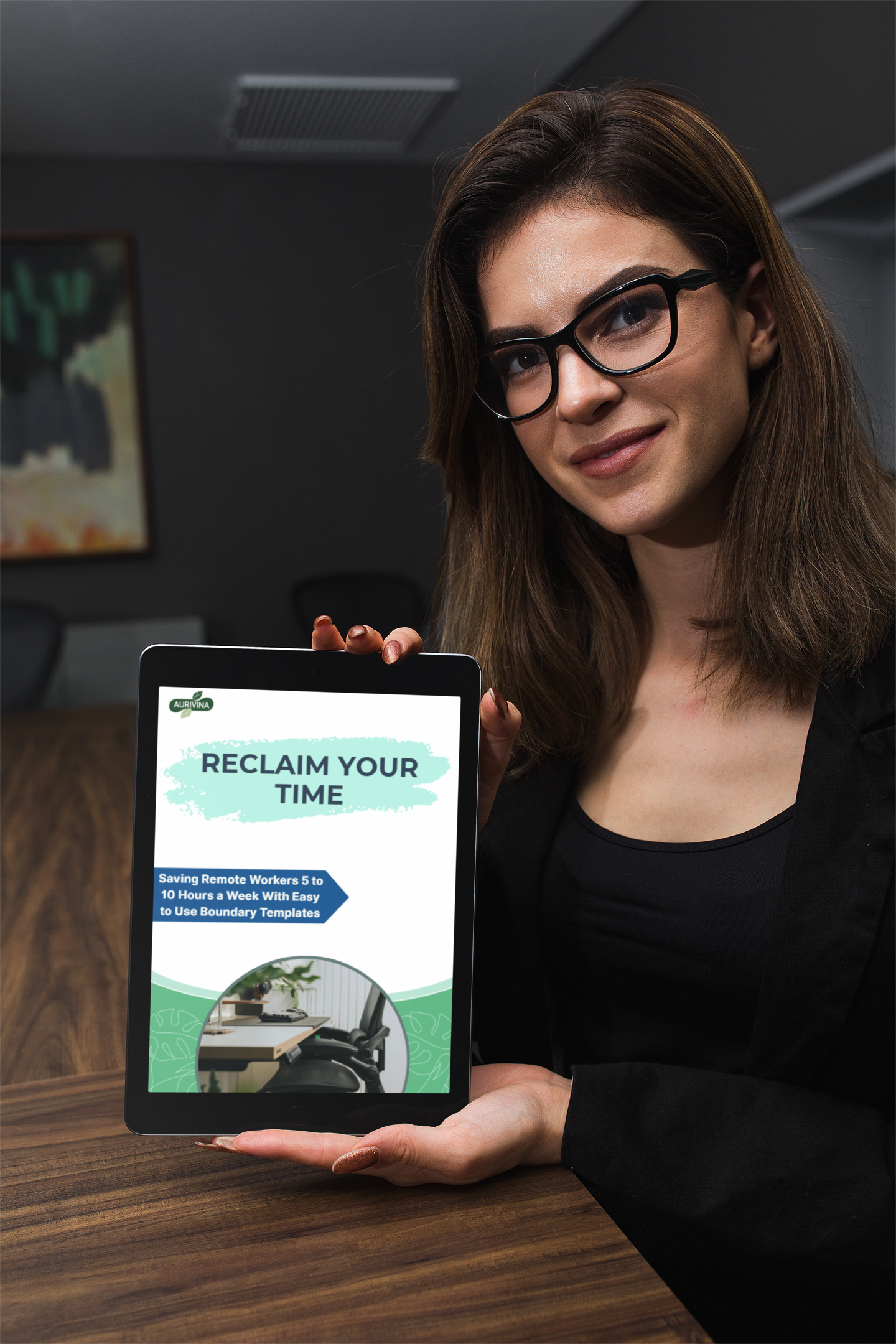Successfully declined unnecessary meetings without damaging relationships or seeming uncooperative to team leads.
Reclaim Your Time System (DIGITAL DOWNLOAD)
Reclaim Your Time System (DIGITAL DOWNLOAD)
Excellent 4.8 | 2,319 Customers
STOP LETTING INTERRUPTIONS STEAL 10+ HOURS EVERY WEEK!
-
Instant Boundaries - Set professional limits in 30 seconds with copy-paste templates
-
Respect Without Rudeness - Say no professionally without burning bridges or looking lazy
-
Career Protection - Stop interruptions from killing your performance and output
-
Sunday Scaries Cure - End weekend anxiety about Monday's meeting avalanche
-
Guilt-Free Focus - Finally work uninterrupted without feeling like a bad teammate
Couldn't load pickup availability
Arrives Instantly
- 2,319 Five Stars
- Easy Returns
- 24/7 VIP Support
Ah, got it! Here's the complete description tab replacement for the boundary templates:
2:47 PM. Another "Quick Question" Just Murdered Your Deep Work.
The Slack notification. The "got a sec?" email. The "quick call" that turns into 45 minutes.
You fought for remote work. Beat the commute. Escaped the office politics.
Now your own coworkers are sabotaging your productivity every single day.
YOU'RE LOSING $8,000+ ANNUALLY TO CONSTANT INTERRUPTIONS
Every interruption costs you 23 minutes of recovery time (that's science, not opinion). With the average remote worker getting interrupted 47 times daily, you're losing 10+ productive hours weekly.
That's $8,000+ annually in lost productivity. Real money. Real career damage.
While you're drowning in "urgent" requests, somewhere a manager is questioning if remote workers are really productive.
Not anymore.
THE 62-TEMPLATE SYSTEM THAT PROTECTS YOUR TIME (AND CAREER)
Forget trying to craft the perfect "no" email for 30 minutes. Forget sounding like a jerk or a pushover. Forget the anxiety spiral every time someone wants "just 5 minutes."
This is different. This is 62 professional email templates that set boundaries in 30 seconds - without burning bridges or looking lazy.
What You Get:
✅ 62 Professional Email Templates - Every boundary situation you'll face, solved
✅ Copy-Paste Ready - Fill in 3 blanks, send, done in under 2 minutes
✅ Meeting Decline Masters - Politely escape unnecessary meetings forever
✅ Interruption Stoppers - End the "quick question" death spiral
✅ After-Hours Shields - Protect evenings and weekends like a pro
✅ Scope Creep Killers - Stop projects from growing into monsters
Perfect For:
- Remote workers tired of being everyone's emergency contact
- WFH professionals who refuse to work 24/7 for 9-5 pay
- Anyone who knows their coworkers' kids' names but not their own priorities
- People exhausted from being "the nice one" who always says yes
WHAT REMOTE WORKERS ARE SAYING:
"Thought these would be corporate BS. Used one template, got my mornings back. Worth every penny." - Kevin, Data Analyst
"Finally sounds professional when I say no. My boss actually respects me more now." - Priya, Content Manager
"No more 2 AM panic about tomorrow's interruptions. These templates work." - Carlos, Product Designer
FAQ #1: "Won't I look lazy or difficult if I start setting boundaries?"
Actually the opposite! The templates are crafted to make you look MORE professional, not less. You'll be seen as organized, strategic, and focused on high-impact work - exactly the qualities that get people promoted. Pushovers don't get promoted. People with boundaries do.
FAQ #2: "What if someone gets upset when I use these templates?"
The templates are tested to be firm but respectful. If someone gets upset because you won't drop everything for their non-emergency, that's their problem, not yours. The templates include phrases that acknowledge their request while protecting your time - professional boundary-setting 101.
FAQ #3: "I've tried setting boundaries before and always cave. How is this different?"
Because you don't have to think. No more 30-minute email crafting sessions. No more anxiety about finding the "perfect words." You literally copy, paste, change 3 details, and send. The thinking is done for you. The words are tested and proven. You just execute.
FAQ #4: "What if my boss expects me to be available 24/7?"
These templates help you set professional expectations without seeming uncooperative. Most "demanding" bosses actually respect people who manage their time well and communicate professionally. If your boss retaliates against reasonable boundaries, these templates help document your professionalism while you plan your next move.
Your order will be immediately sent to you via email. You'll also be able to access it from our website at any time!

Reclaim Your Time Syste...